| Device Manager |
Each time, when I load a new operating system or connect
something new to my system, I always check in the Control-Panel: System:
the tab:
Device-Manager: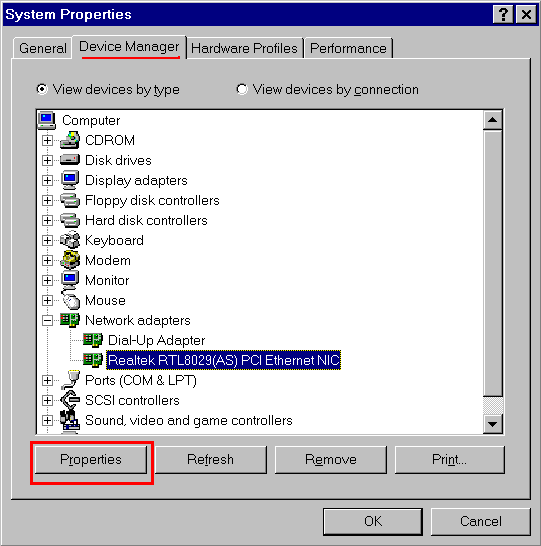
It should look like this: no special marks in yellow or red,
and when looking at the "Properties" of a device: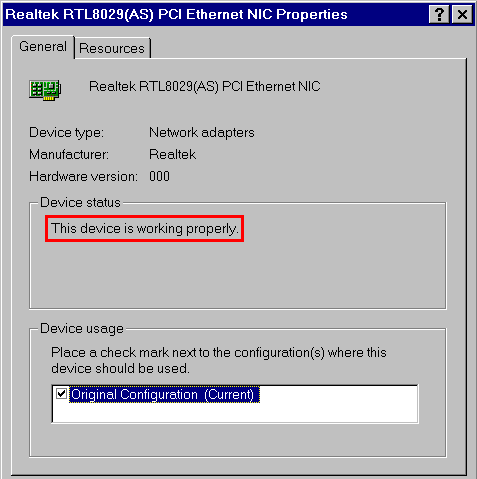
it should state as
"Device Status": This device is working properly.
But the world is
not perfect, Windows is not perfect and new equipment connected to the system is
not always working properly, so you may see: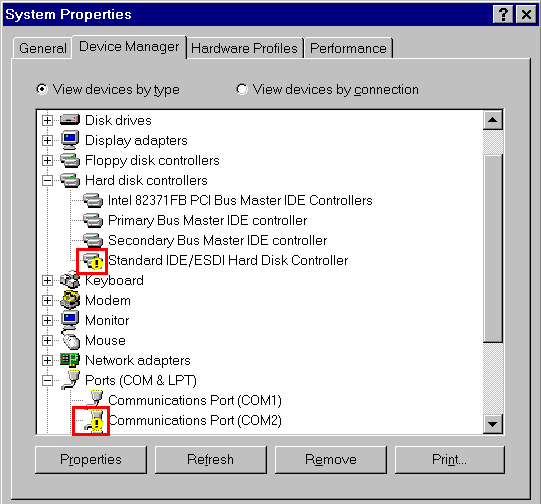
These yellow
Exclamation marks require our attention, so let look at
the
properties (using as example the real problem on my
system with the IDE/ESDI Hard disk controller):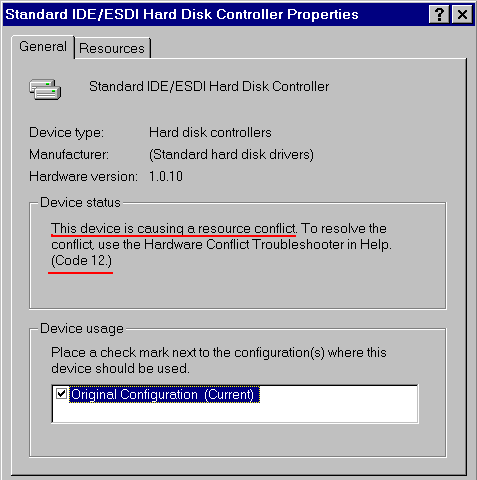
As shows as
"Device status:"something does not work.
( I have not
been able to find in Windows a list of these Codes, but I found one at
Microsoft, see: Device Manager
Codes ).
Lets
follow the advise and use the "Hardware Conflict
Troubleshooter":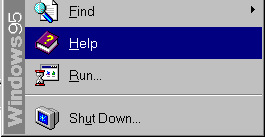
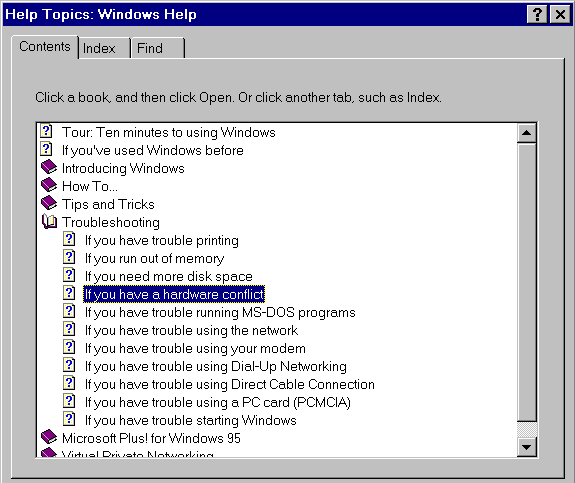
I have in this example a "hardware
conflict":
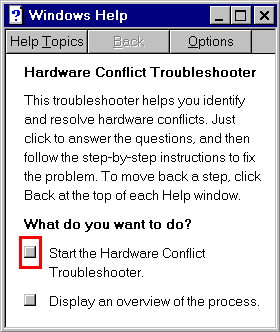 |
Lets start up the Troubleshooter. |
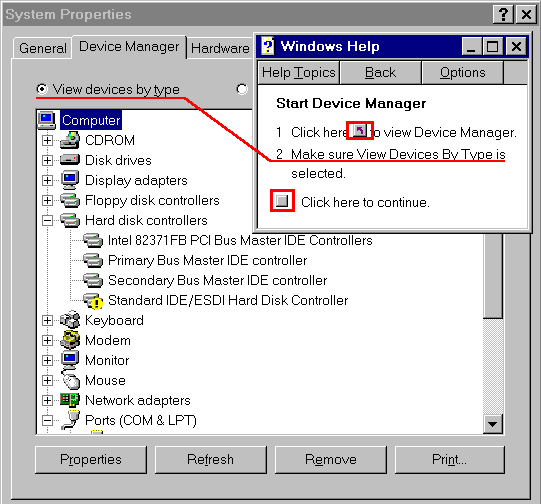
The Troubleshooter asks you to open the Device-Manager
in
"View Devices by type".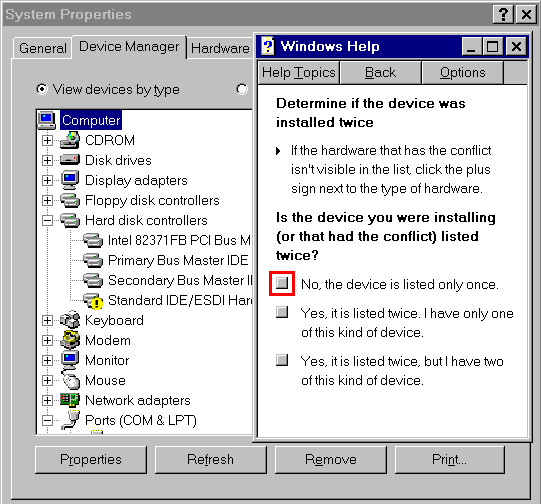
The Troubleshooter is now
asking several questions, which you will need
to answer according to your
problem.
I continue with my example: the device is listed only
once.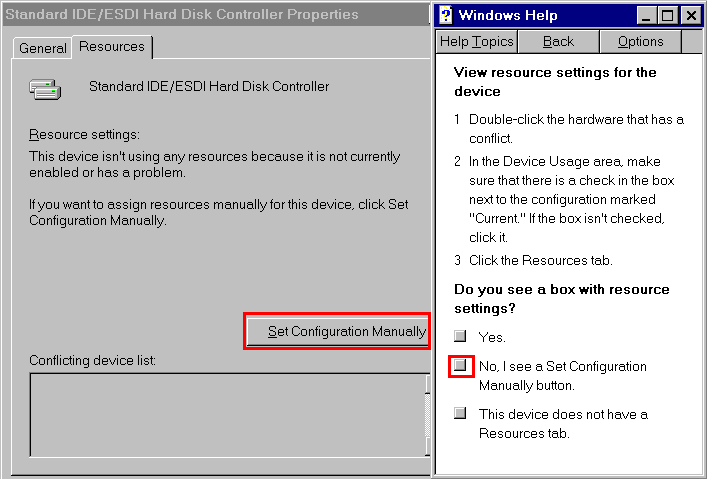
Follow the instructions: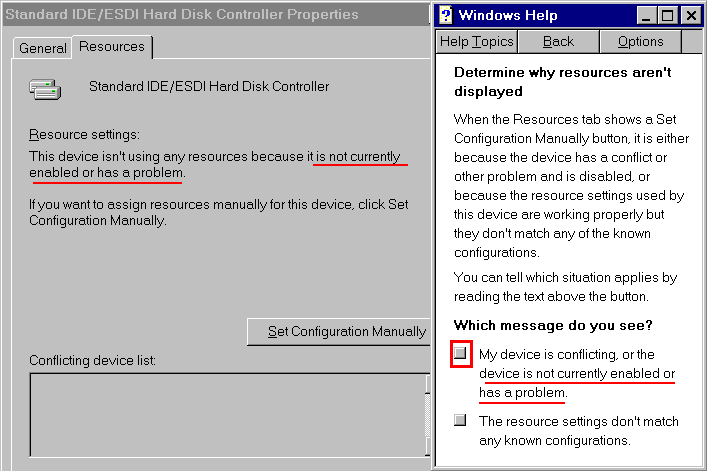
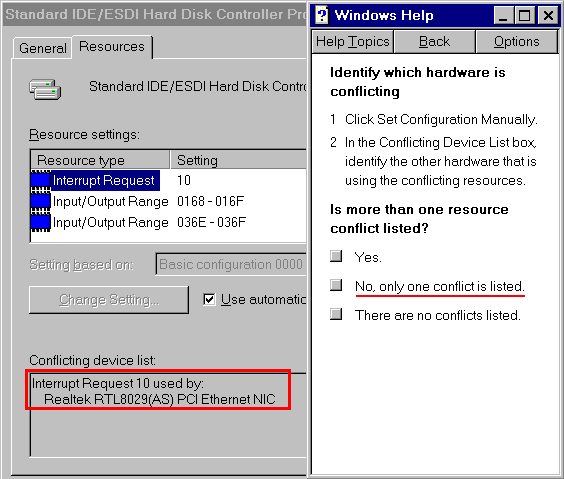
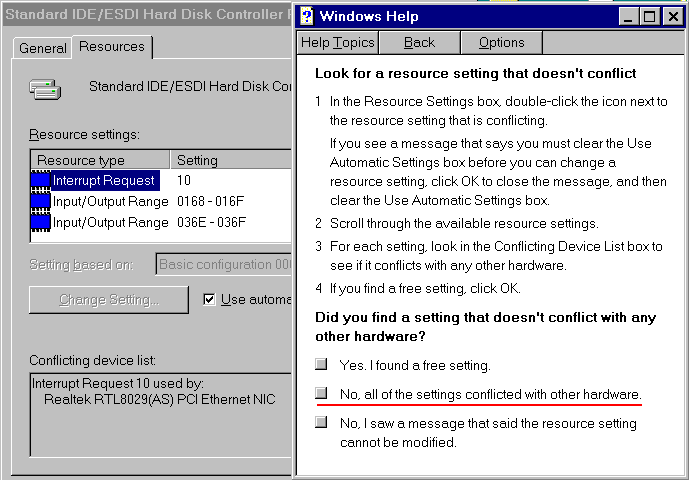
In my case: all
possible settings for the IRQ had a conflict.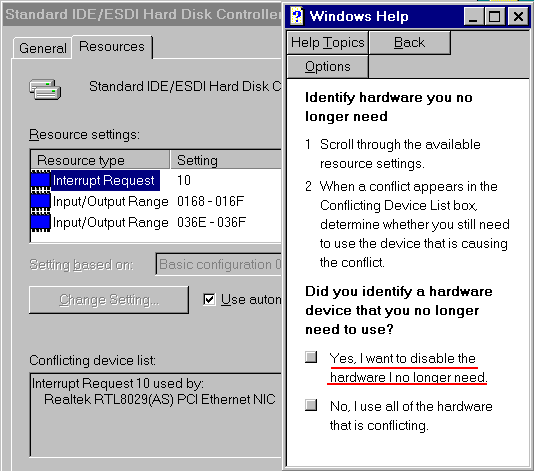
At this time, I made
the final decision:
This IDE/ESDI Harddisk-controller is part of my old
Soundblaster-card.
I am NOT using it, because I have already 2
IDE-controllers on the motherboard, so I decided to deactivate/disable this
device: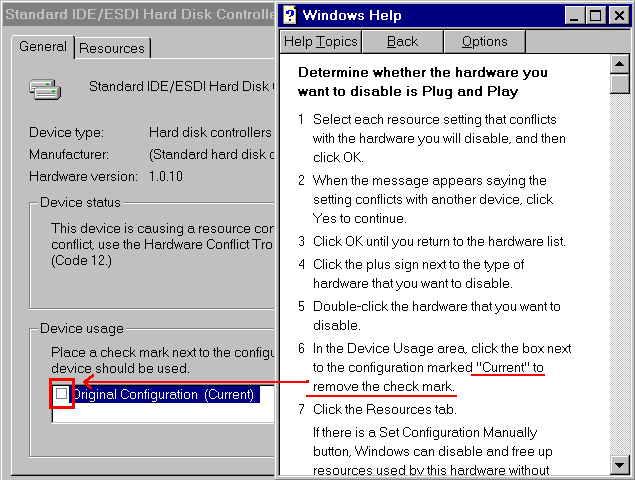
unchecking the "Device usage" tells
Windows to ignore this device
and NOT to use it.
Once this selection is
stored , you are asked to reboot.
Look again in the Device
Manager: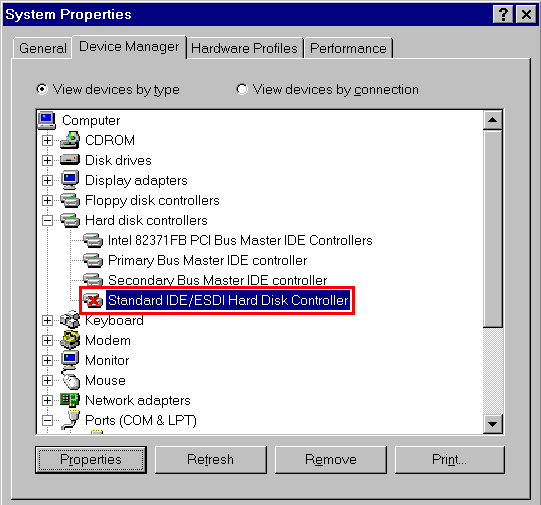
the "red cross" indicates a device switch off.