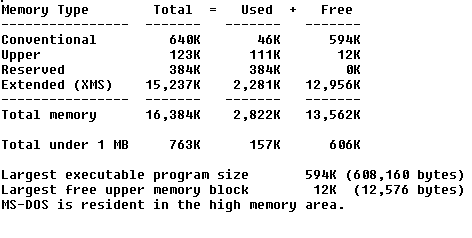|
|
| Connecting from a DOS-system to
a Windows95 or NT4 Workstation |
A DOS-based system can connect to a Windows95 or WindowsNT4
Workstation via "NetBEUI"-protocol using the
"Microsoft Network Client - Workgroup Connection" .
| This driver does NOT allow the connection to a Windows NT Domain-Server ! |
To setup Workgroup connection, download the file
"MSWGCN.EXE" (size: 1015512
bytes) from the Microsoft Website via the page: http://support.microsoft.com/support/kb/articles/Q108/3/91.asp.
It is a Self-extracting file, copy all extracted files to a
floppy.
Sample installation (using an NE2000 at IRQ=5 and
port=340):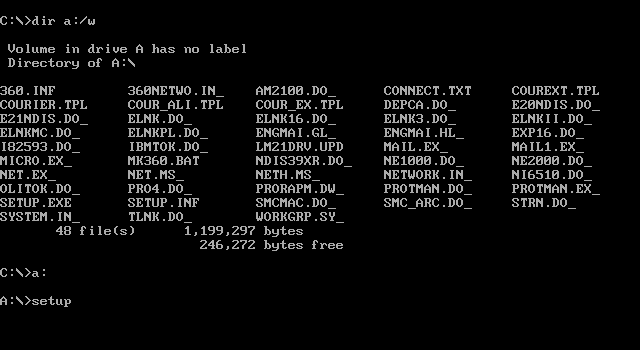
Start the setup from floppy (in some cases it "hangs", try then
from C:\ to run A:SETUP)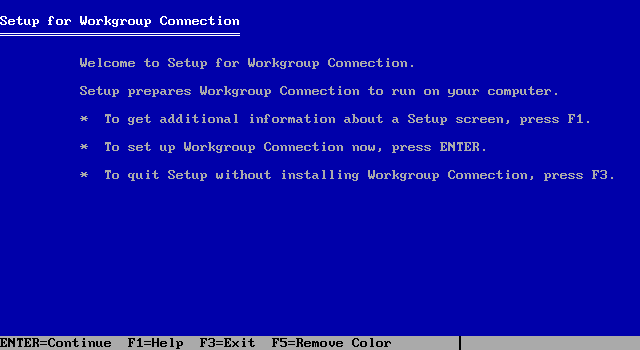
Press "ENTER" to continue.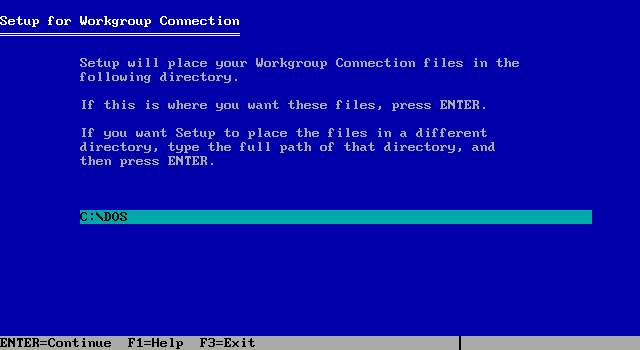
By default, the setup-procedure will copy the Network-files into
the DOS-directory.
That will make it difficult to un-install/delete this
network-software, so I suggest to change the
installation path to :
"C:\MSNET"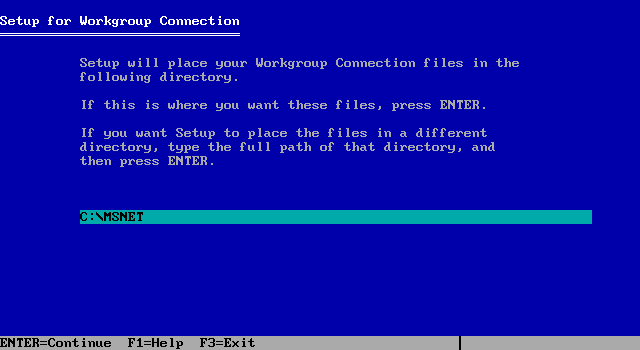
Then, press ENTER to continue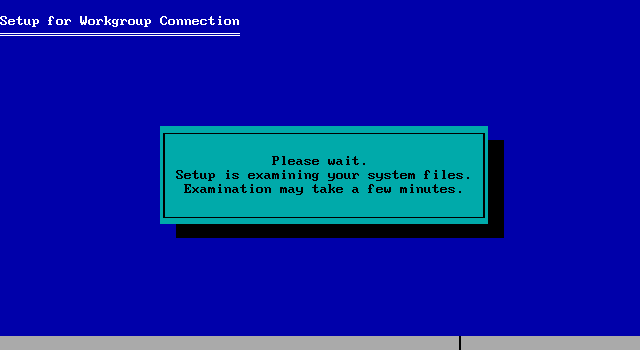
It should only take a few seconds for this test (if it takes
longer, try to run setup from C:\)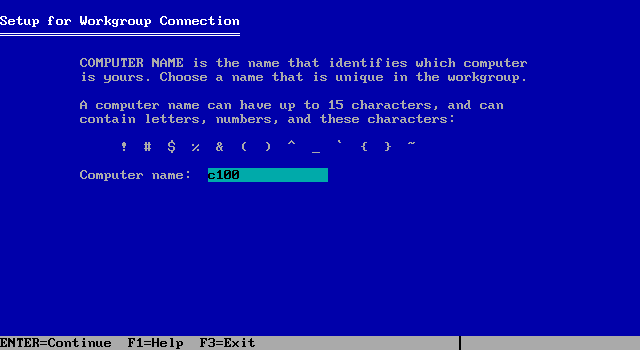
Give the computer a name, which MUST be unique in the
Workgroup.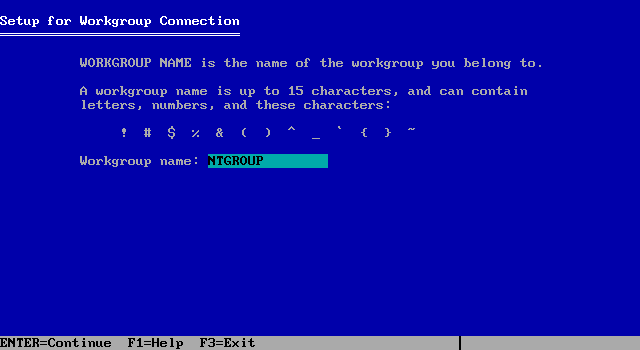
Define the name of the Microsoft Networking
"Workgroup".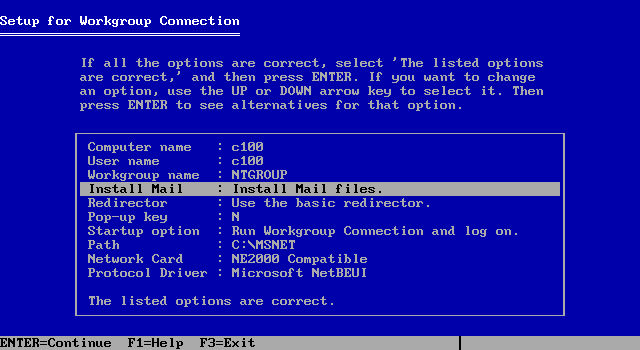
In the Setup Options screen, change the option "Install Mail"
(move the selection bar to the line and press ENTER) to: "Do NOT
install Mail Files":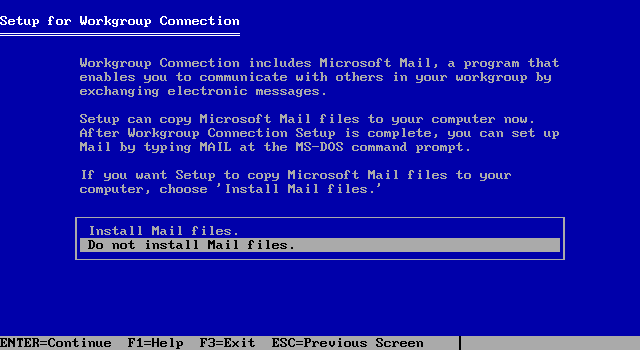
Then, you MUST verify the resources of the Network-board by
selecting it
(move the selection bar using the cursors and press
ENTER):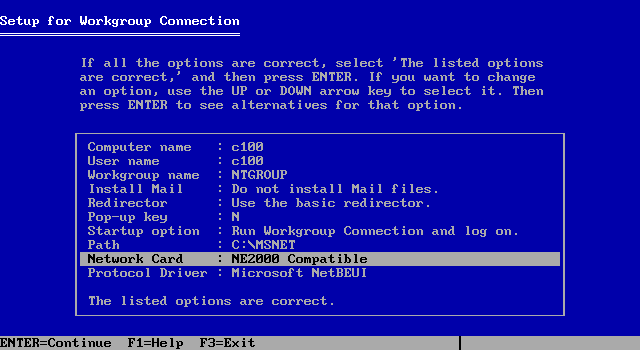
We need to verify "Edit settings for network card
driver":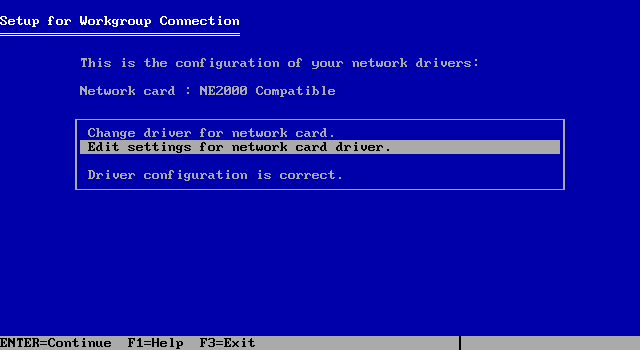
Most the time, the default settings for port-address (IOBASE)
and IRQ (INTERRUPT) are
NOT correct and need to be adjusted, select the line
of the resource and press ENTER: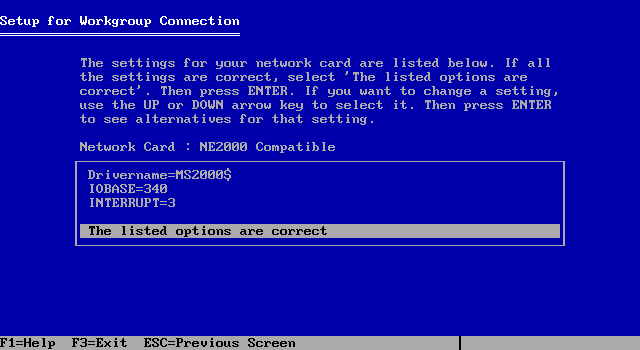
which allows you then to select a value from the list: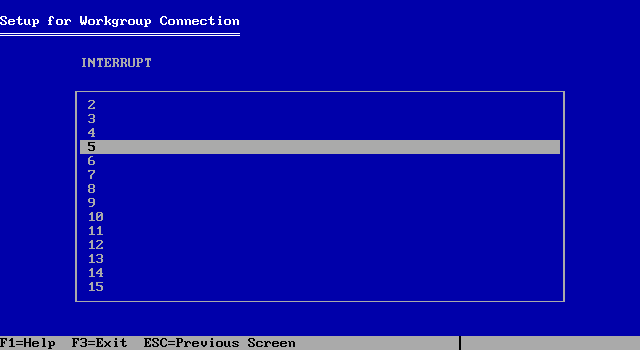
Once the resources are set properly, select the line "The listed
options are correct"
and press ENTER to confirm.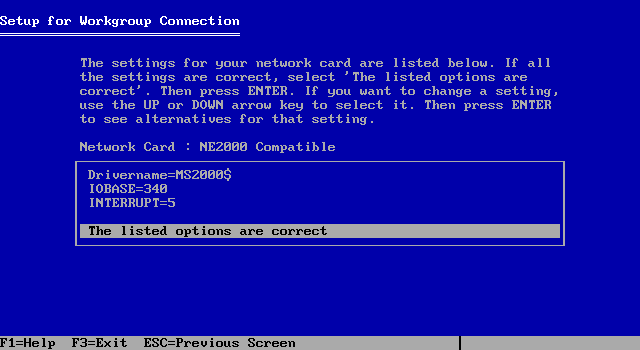
Confirm, that the proper driver (matching the network board) is
installed: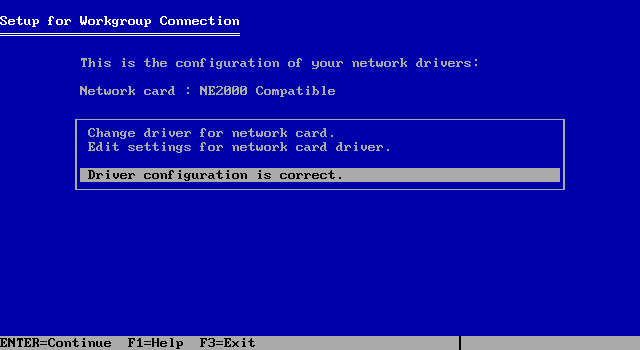
Once all settings are checked and confirmed, select the line "The
listed options are correct"
and press ENTER to continue the
installation: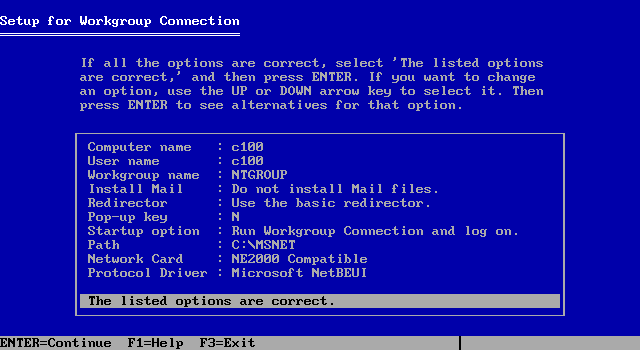
The system will copy the files from floppy and then prompt to
reboot.
I suggest NOT to reboot, but to press F3 to check the setup: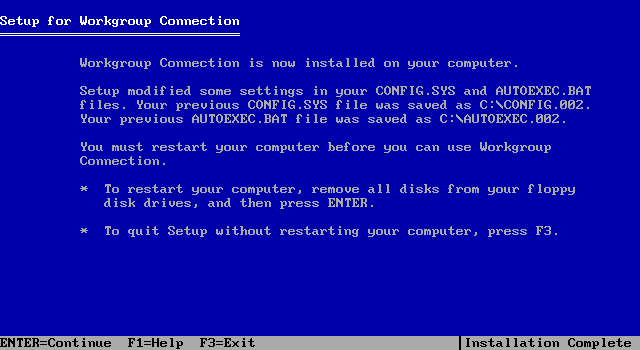
The setup-procedure put the "Net start" command as first line
into the AUTOEXEC.BAT: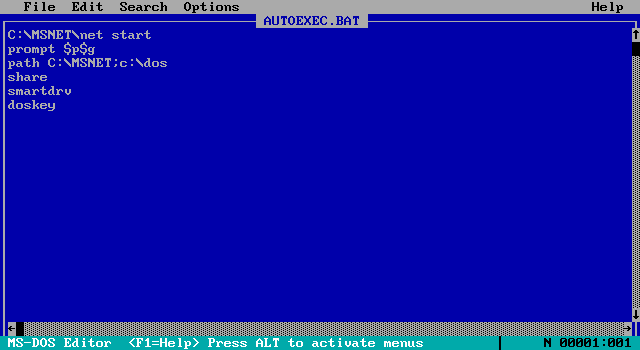
I prefer to define the "NET START" after loading all local
drivers: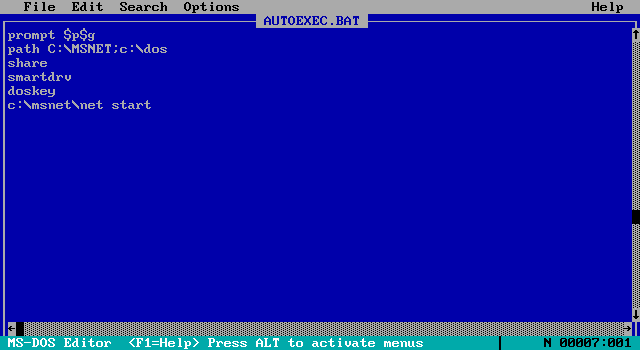
a check of the CONFIG.SYS: to avoid shortage of DOS-memory for
the application
software, make sure, that the drivers
HIMEM.SYS and EMM386.EXE are
installed and that
via DOS=HIGH,UMB the usage of the High-Memory and
Upper-Memory block is enabled
(This requires at least a 386-CPU with 1 MByte
of memory).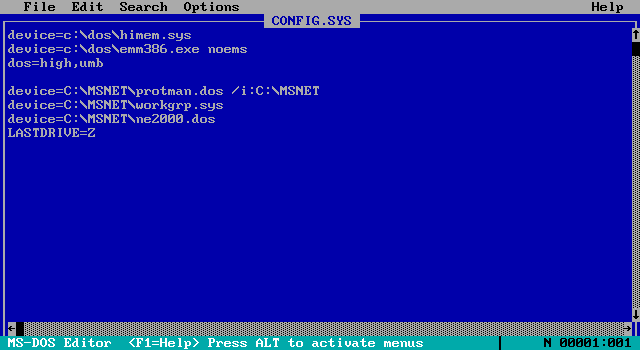
We are ready to reboot:
The system will install activate
NetBEUI-protocol and connect to the workgroup, offering to
use as "username"
the Computer-name (as defined during setup), in this example: C100.
Just
press ENTER to confirm, 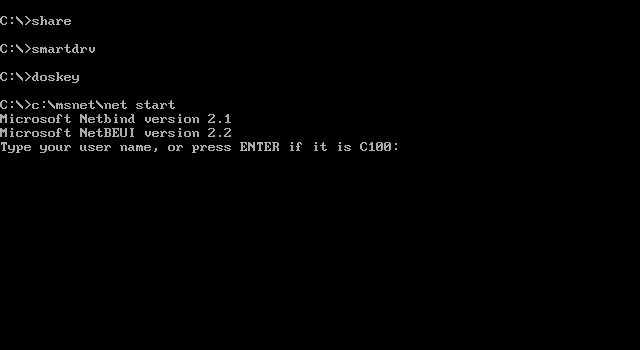
I suggest NOT to use any password, so press just ENTER twice
(first to define NO password
and then to confirm, that you defined NO
password):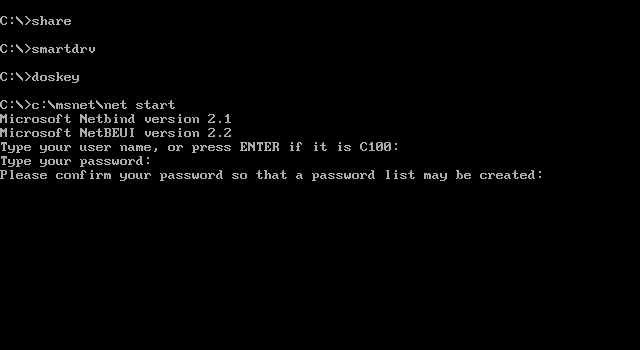
Use then the NET USE-command to map
a network drive to a resource on a Windows95
or Windows NT4 workstation, for
which this system has valid access permissions:
NET
USE <drive>: \\<servername>\<sharename>
Example: mapping drive F: to the system
"PIIJH" and the shared item
"PICS":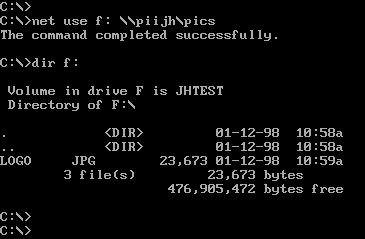
This Microsoft network driver uses a lot of CPU memory: 97
kByte, so advanced
DOS-memory managment/optimisation via HIMEM.SYS /
EMM386.EXE and
DOS=HIGH,UMB is required, but should still result to
sufficient DOS-memory
to run big DOS-software: