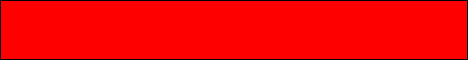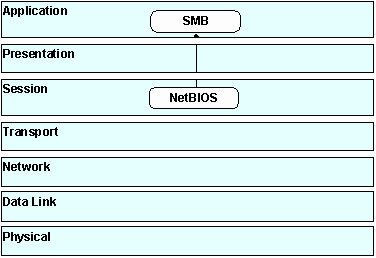|
| ||||||||
 |
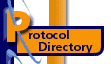 |
 |
 |
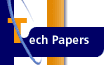 |
|
The Network Basic I/O System (NetBIOS), TCP/UDP version, was developed for the IBM PC LAN program to support communications between symbolically named stations and transfer of arbitrary data. The Server Message Block (SMB) is a Microsoft presentation layer protocol providing file and print sharing functions for LAN Manager, VINES and other network operating systems. IBM NetBIOS manages the use of node names and transport layer connections for higher layer protocols such as SMB. The IBM suite includes the following protocols:
The following diagram illustrates the IBM protocol suite in relation to the OSI model:
IBM protocol suite in relation to the OSI model
NetBIOS provides a communication
interface between the application program and the attached medium.
All communication functions from the physical layer through the
session layer are handled by NetBIOS, the adapter support software,
and the adapter card. A NetBIOS session is a logical connection
between any two names on the network. It is described in IBM - Local
Area Network Technical Reference 1990 DA-30/31 Protocol Operating
Manual. It is usually encapsulated over LLC. The format of the header is shown in the following illustration:
NetBIOS header structure Len XxEFFF Command Data
1 Data
2 Xmit/response
correlator Destination
name/num Source
name/num
ftp://ftp.microsoft.com/developr/drg/CIFS/ Server Message Block (SMB) is a Microsoft presentation layer protocol providing file and print sharing functions for LAN Manager, Banyan VINES and other network operating systems. IBM NetBIOS manages the use of node names and transport layer connections for higher layer protocols such as SMB. SMB is used for sharing files, printers, serial ports, and communications abstractions such as named pipes and mail slots between computers. It is a client server request-response protocol. Clients connect to servers using TCP/IP. They can then send commands (SMBs) to the server that allow them to access shares, open files, etc. over the network. Many protocol variants have been developed. The first protocol variant was the Core Protocol, known also as PC NETWORK PROGRAM 1.0. It handled a fairly basic set of operations that included:
There are several different versions and sub-versions of this protocol. A particular version is referred to as a dialect. When two machines first come into network contact they negotiate the dialect to be used. Different dialects can include both new messages as well as changes to the fields and semantics of existing messages in other dialects. Each server makes a set of resources available to clients on the network. A resource being shared may be a directory tree, named pipe, printer, etc. So far as clients are concerned, the server has no storage or service dependencies on any other servers; a client considers the server to be the sole provider of the resource being used. The SMB protocol requires server authentication of users before file accesses are allowed, and each server authenticates its own users. A client system must send authentication information to the server before the server will allow access to its resources. The general format of the header is shown in the following illustration:
SMB header structure COMProtocol commands. The following are possible commands within SMB frames:
RCLS
ERR
REB/FLG Tree
ID Process ID User
ID Multiplex
ID WCT VWV BCC BUF search ][ protocols by family ][ index of protocols
| ||||||||||||||||||||||||||||||||||||||||||||||||||||||||||||||||||||||||||||||||||||||||||||||||||||||||||||||||||||||||||||||||||||||||||||||||||||||||||||||||||||||||||||||||||||||||||||||||||||||||||||||||||||||||||||||||||||||||||||||||||||||||||||||||||||||||||||||||||||||||||||||||||||||||||||||||||||||||||||||||||||||||||||||||||||||||||||||||||||||||||||||||||||||||||||||||||||||||||||||||||||||||||||||||||||||||||||||||||||||||||||||||||||||||||||||||||||||||||||||||||||||||||||||||||||||||||