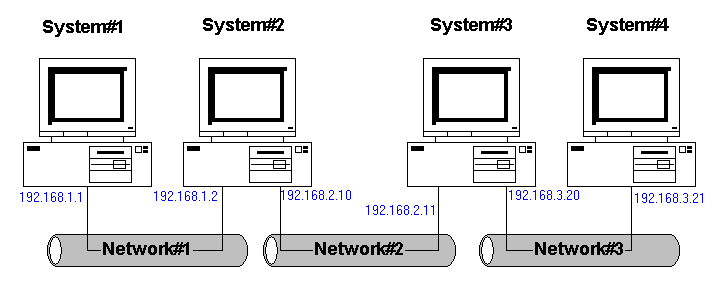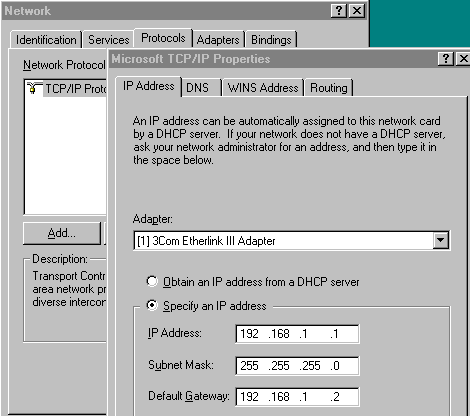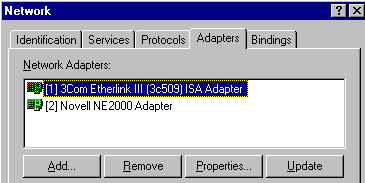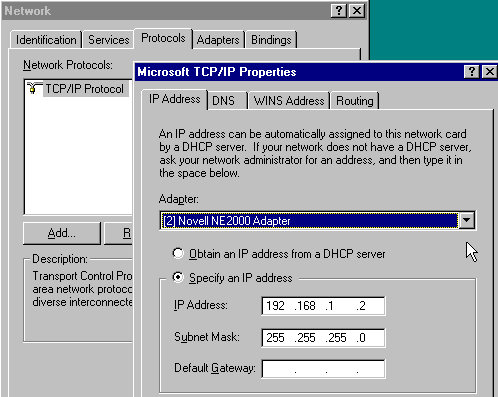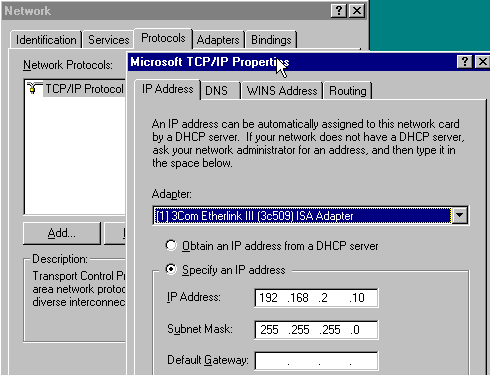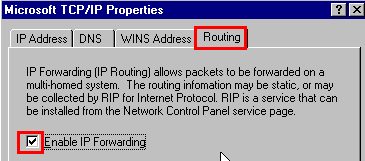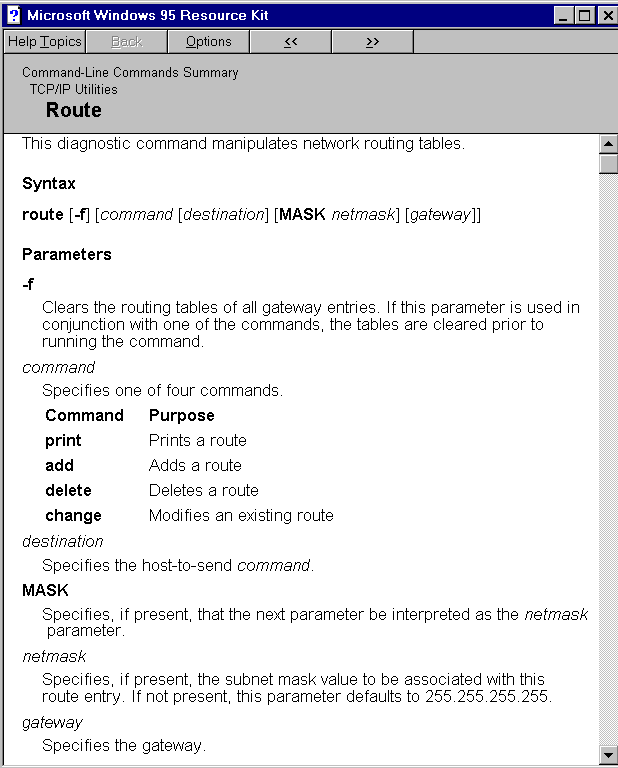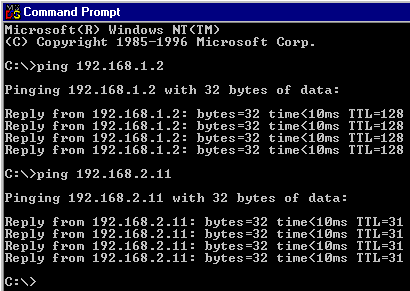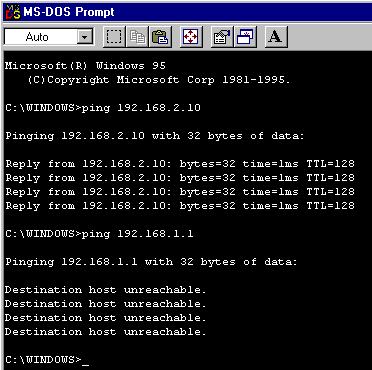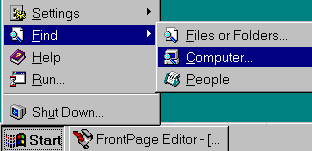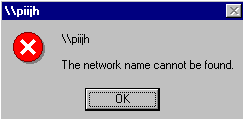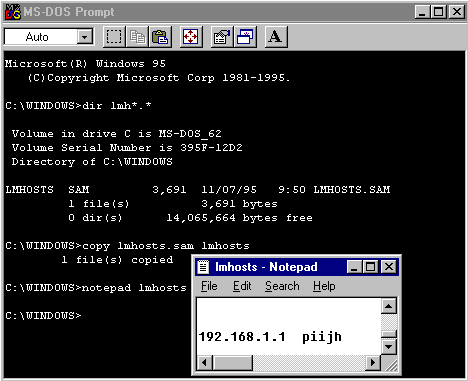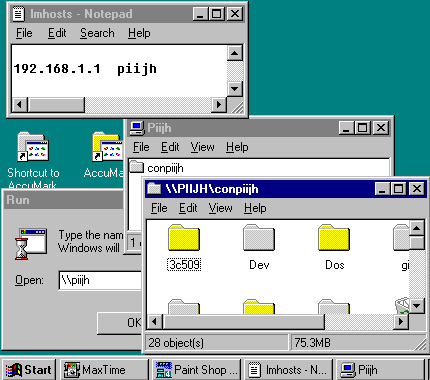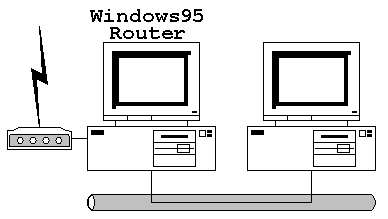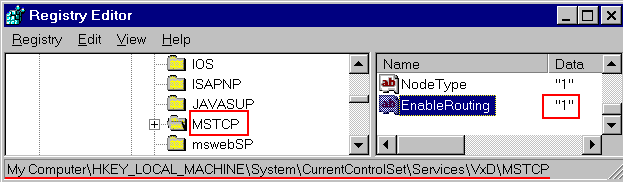I am using the following network to explain the setup
requirements of Routing (assuming that you have knowledge of
TCP/IP setup and on setting up systems with MULTIPLE network
adapters):
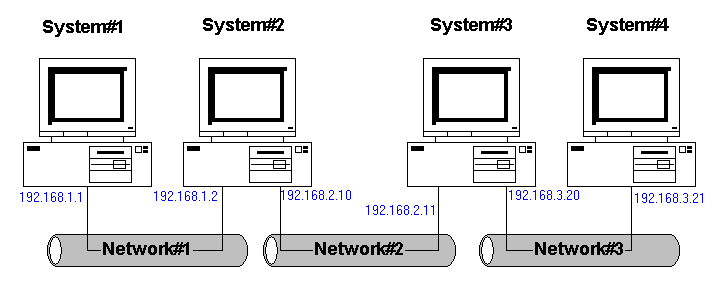
Some of these systems
are/can beWindows95/98, some are/MUST be NT4.
System #1:
This
system (can be Windows95/98 or NT4) has only 1 Network card and is configured (example is using NT4) :
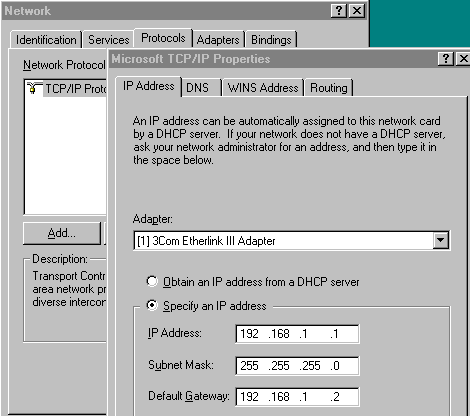
This system knows
about all systems on its own network cable (192.168.1.x) and will use the
Gateway/Router 192.168.1.2 (which is System#2) for communications with any other
system.
System#2:
This is a Windows NT4 system configure with 2 Network cards:
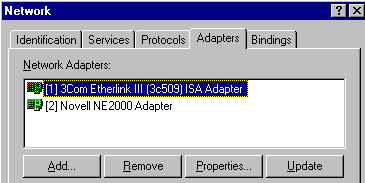
The
first Network card communicates with System#1:
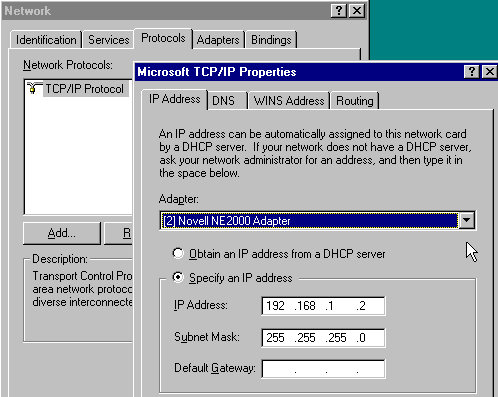
the second
Network card communicates with System#3:
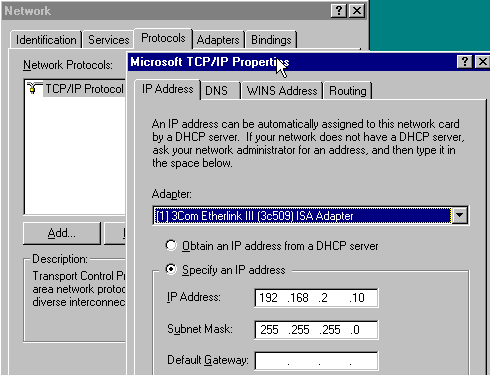
In addition, NT4
TCP/IP protocol must be configured to "route":
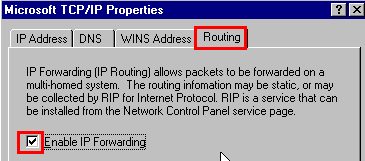
System#2 can communicate directly with System#1 and System#3,
but NOT with System#4 (because it does NOT know about a
network 192.168.3.x and how to reach it).
We
need to help System#2 by giving some information, on how to get to System#4, by
either defining System#3 as a Gateway or by manually manipulating the TCP/IP
routing tables using the command-line utility ROUTE.
ROUTE.EXE is part of
Windows95 and Windows NT4 and is documented in the Resource Kit:
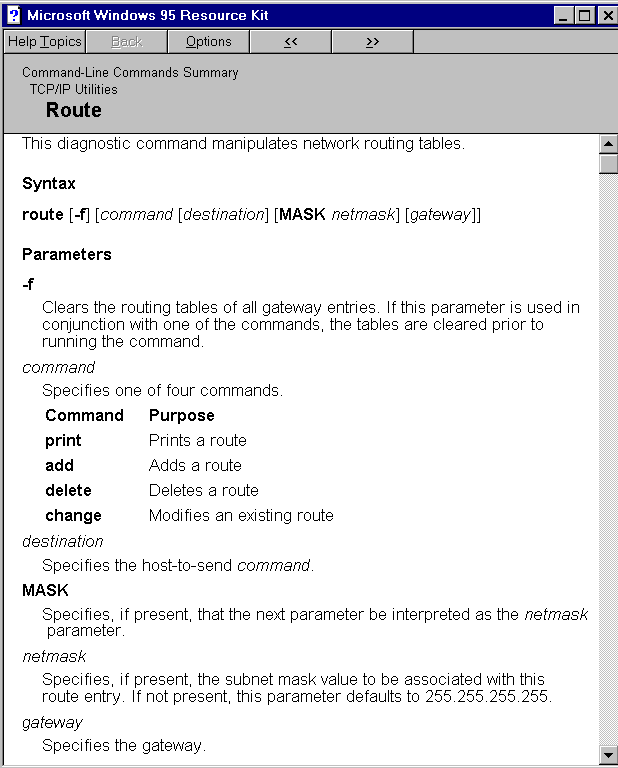
In our
example, we would enter on system#2:
ROUTE ADD
192.168.3.0 192.168.2.11
this informs System#2, that all communications
for TCP/IP addresses 192.168.3.x (the '0' in the
route-command translates to 'each system with an address 192.168.3.x', which in our example includes
System#4) has to go via 192.168.2.11 ( which is System#3).
The rest of the
Network is configured similar to Systems#1 and #2.
If you like more info
on the ROUTE-command, please look at the following article in the Microsoft
Knowledge Base:
http://support.microsoft.com/support/kb/articles/q158/4/74.asp
Test your setup using PING:
Example: from System#1
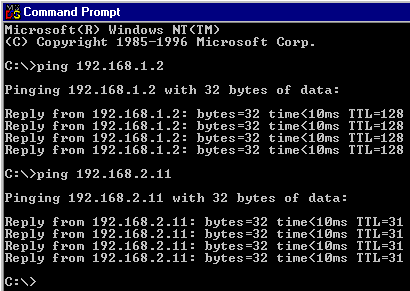
System#1
can communicate with System#2 and #3 in this test.
Example: from
System#3
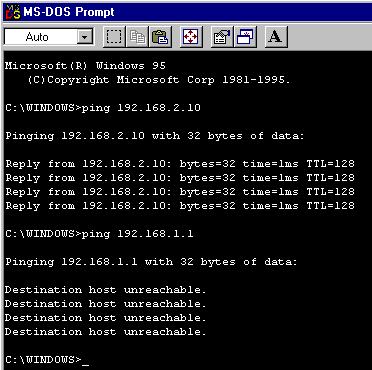
System#3 can communicate with System #2, but NOT with
System#1.
In such cases, check on ALL system the IP-addresses,
Gateway-addresses and that IP-forwarding is enabled.
And
don't forget: IT MUST WORK IN BOTH DIRECTIONS, otherwise the system receiving
the PING-test-signal does NOT know on which route to send the echo back
!
Browsing a
system, which is accessed via a Router
Workgroups have
limitations, and one of them is:
Systems on different
network cables cannot be in the same workgroup !
To access a system via a
router, you need to use the "Find"-command in the Windows Start-bar and search
for a Computer:
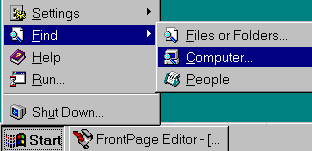
To avoid to get an Error-message:
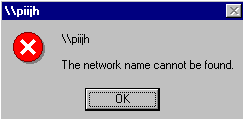
you need to
create/update the file "LMHOSTS":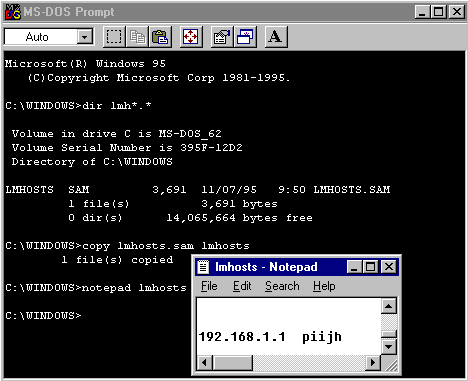
On Windows95, a sample-version called
LMHOSTS.SAM is installed with TCP/IP in your Windows-directory.
Rename/copy it to LMHOSTS and enter the IP-address with the computername, then
you can "find" this
system:
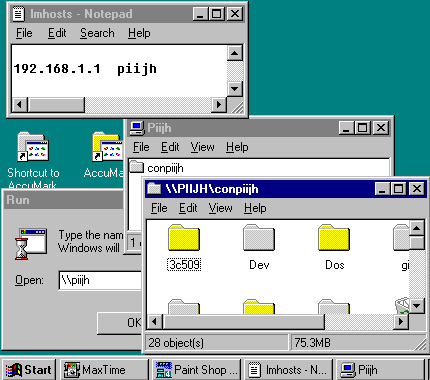
Now the big question: Can I use Windows95 as a
Router ?
Officially: NO.
Microsoft has
reserved the functionality to route for Windows NT.
Unofficially:
YES, but with limits
I have
not yet tested this myself, but have seen in the Newsgroups several postings,
that it is possible
"Want windows 95 to act as a router! http://nat.apana.org.au
using Windows95 as a TCP/IP Router between
ONE Ethernet-cable and a Dialup Networking
connection with a STATIC IP-address :
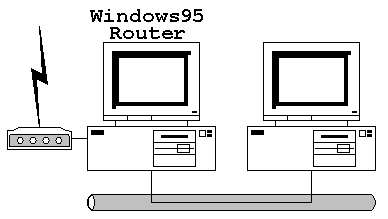
Apparently, you need the Dialup-Networking
Upgrade 1.2, which includes a TCP/IP upgrade, and then
need to define in your Windows95 Registry:
key:[HKEY_LOCAL_MACHINE\System\CurrentControlSet\Services\VxD\MSTCP]
new value (as StringValue): "1""
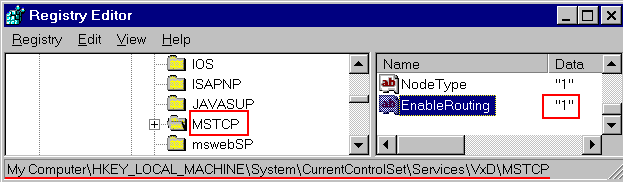
I repeat: I have NOT tested
this myself, and can therefor NOT ANSWER any question on this topic.
For any
questions on this subject, please see:http://nat.apana.org.au